Trial version
SPSS
Powerful statistical analysis made accessible
CSV Editor is a must-have app for anyone who want to edit CSV or TXT on the Mac. It allows you to open any encoded CSV documents, automatically detect text encoding and parse any encoded text. Moreover, CSV Editor is the best choice for converting CSV into Microsoft Excel and Adobe PDF format on your Mac.
You can open various delimiter CSV files, just only need choose different delimiter. Don’t worry about your CSV encoding type even you can not know it, CSV Editor can detect almost most popular text encoding.
CSV Editor provides the best support for editing feature and spreadsheet view layout, such as text find, replace, cut, copy and paste, row & column insert, delete, move, align, fill, merge, sort, multiple select, cut, copy and paste.
Automatically detect encoding type. Don’t worry about it, even you can not know encoding type, CSV Editor can detect it correctly and help finish it.
With CSV Editor you can:
- Edit text -
Easily find, replace, cut, copy and paste.
- Edit row & column -
Easily insert, delete, move, cut, copy and paste. There is a special row / column editor, if you don't like to edit CSV in main table editor, you can use it. This makes CSV Editor app so much more convenient to edit your CSV documents.
- Fill text -
You can fill any more expected text to multiple fields at a time, this will improve your editing efficiency and save your time.
- Merge text -
You can merge multiple fields into one field text at a time, this also will improve your editing efficiency and save your time.
- Multiple select rows -
You can easily select multiple rows to do what you want.
- Multiple select cells -
You can easily select multiple cells in different row or column
- Split column -
You can easily split one column into multiple columns in delimiter.
- Sort -
Easily sort columns, you can customized row & column sort range.
Support sort columns by date, detect date format automatically.
- Print -
You can easily print CSV document with customized margin space, grid line and page number. You also can set the display and print font easily.
- Export as Microsoft Excel and Adobe PDF format
CSV Editor can easily export as Microsoft Excel spreadsheet and Adobe PDF.
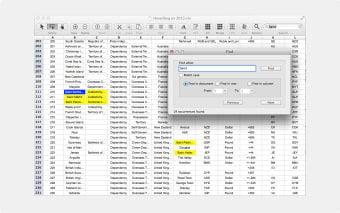
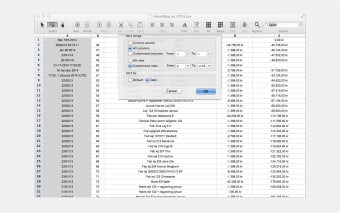

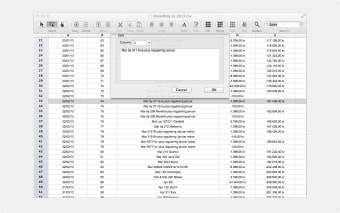
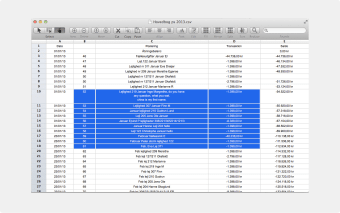

Trial version
3.0.16
Mac
Other platforms (1)Mac OS X
English
5.6K
2.51 MB
Have you tried CSV Editor Pro? Be the first to leave your opinion!
Trial version
Powerful statistical analysis made accessible
Free
Remotely access another computer
Free
Free software for developers
Free
A free IDE to develop apps for Apple devices
Free
Access Windows remote PCs in Mac device
Personal computer application to share multiple user-based projects

The zen of continuous integration
Free software updates for all

A trial version app for Mac, by joanbussiness.
Your powerful SQLite assistant

A trial version program for Mac, by joanbussiness.

A trial version app for Mac, by joanbussiness.

A trial version app for Mac, by joanbussiness.

A trial version program for Mac, by joanbussiness.
Online Editor that Facilitates Real-Time Editing
Efficient Installation Creation for Mac Users

A trial version app for Mac, by joanbussiness.





